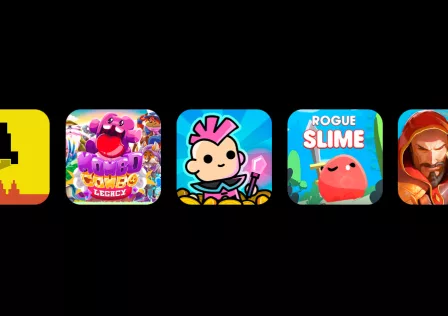Ever thought Artificial Intelligence could be your best gaming buddy? Well, after the second wave of innovations to Microsoft Copilot, powered by GPT-4o, it can now play alongside you, giving you real-time advice and recommendations!
Microsoft Copilot AI as a gaming assistant
The advanced AI features of Copilot Wave 2 allow the application to learn a game inside out, so it can guide you through it, while you’re actually playing it. You can also ask it specific questions or request tips and tricks on improving your performance. And thanks to the ChatGPT Omnimodel integration, you can do all that in a natural language, without having to rephrase or repeat yourself.
What was available only as a dreamlike demo earlier in the year, is NOW A REALITY and accessible with Copilot Wave 2 (Pro version):
How to get real-time gameplay assistance from Copilot
If you have Copilot Pro, all you need to do is open the game and share your screen with Copilot!
Using Copilot as a gaming assistant, as showcased for Minecraft, should eventually work with most Xbox games on Windows. And you too can join the gaming revolution Mircrosoft started, so do comment below and share what games it does or does not work with… 🙂
Download the Copilot AI app for
You may also want to learn:
How to Get Exclusive Promo Codes in the TEMU APP