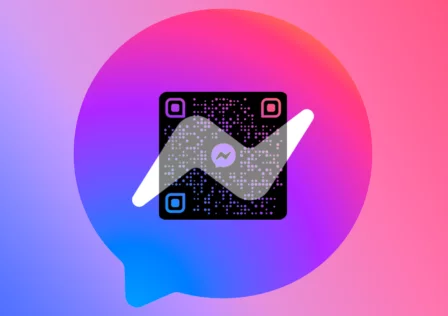In an era where digital communication reigns supreme, finding ways to maximize productivity has become a constant quest. Enter Telegram, the messaging app that is revolutionizing the way we work and connect. With its arsenal of powerful features and emphasis on privacy, Telegram offers a treasure trove of expert tips and tricks to help you achieve peak efficiency. Whether you’re a student, a professional, or simply seeking to streamline your daily tasks, get ready to unlock the secrets to maximum productivity with Telegram.

Tip 1:
Utilize Telegram Bots: Bots are automated accounts that can perform various tasks and provide information instantly. Telegram offers a vast collection of bots that can assist you in different areas. For instance, @Gif, @PollBot, and @StickerInlineBot can help you find GIFs, create polls, and search for stickers, respectively. You can even create your own custom bots using Telegram’s Bot API to automate specific tasks.
Tip 2:
Keyboard Shortcuts: Telegram provides a range of keyboard shortcuts to navigate through the app quickly. Pressing “Ctrl + N” will open a new chat, “Ctrl + F” will allow you to search for a specific message, and “Ctrl + Enter” will send your message instantly. Learning these shortcuts will save you time and make your Telegram experience more efficient.
Tip 3:
Pin Important Chats: If you have a few essential chats that require your immediate attention, you can pin them to the top of your chat list. Simply swipe left on the chat and tap on the pin icon. This feature ensures that crucial conversations are readily accessible, avoiding the need to scroll through a long list of chats.
Tip 4:
Schedule Messages: Need to send a message at a specific time, but you don’t want to risk forgetting it? Telegram’s scheduling feature has got you covered. Press and hold the send button, and you’ll have the option to schedule your message for a later date and time. This feature is particularly useful for remembering birthdays, deadlines, or sending reminders to yourself.
Tip 5:
Utilize Saved Messages: Saved Messages act as a personal notepad within Telegram. By sending messages to yourself and saving them, you can create a centralized repository for important information, links, or even drafts. This can help you organize your thoughts and have quick access to vital content whenever you need it.
Tip 6:
Customize Notifications: Telegram offers extensive customization options for notifications. You can set different notification sounds, vibrations, and even create custom alerts for specific contacts or groups. By tailoring your notifications to your preferences, you can avoid distractions and prioritize important messages.
Tip 7:
Secret Chats for Enhanced Privacy: If privacy is a concern for you, Telegram’s secret chats provide end-to-end encryption, self-destructing messages, and screenshot notifications. You can initiate a secret chat by tapping on the person’s name in the chat list, selecting “Start Secret Chat,” and enabling the encryption option. This ensures that your messages remain private and secure.
Tip 8:
Use Telegram as a Cloud Storage Solution: Did you know that Telegram allows you to send files up to 2 GB in size? You can leverage this feature by sending files to your own Telegram account or to specific chats. By doing so, you effectively use Telegram as a cloud storage solution, making it easy to access your files from any device with an internet connection.
Tip 9:
Collaborate with Groups and Channels: Telegram groups and channels are excellent tools for collaboration. You can create groups for team projects, study groups, or communities of like-minded individuals. Channels, on the other hand, allow you to broadcast messages to a large audience. By utilizing these features effectively, you can engage with others, exchange ideas, and stay updated on relevant topics.
Tip 10:
Enable Two-Step Verification: To enhance the security of your Telegram account, enable two-step verification. This adds an extra layer of protection by requiring a password and a verification code whenever you log in to your account on a new device. It’s a simple yet effective way to safeguard your account from unauthorized access.
Telegram’s vast array of features and flexibility make it a powerful tool for boosting productivity. By implementing these expert tips and tricks, you can optimize your Telegram experience and stay organized in a digital world filled with constant communication and information overload. So, take advantage of Telegram’s capabilities and make the most of your time with these productivity-enhancing strategies.
Download Telegram for:
Check out this max productivity tip too:
Connect on Facebook Messenger IN A FLASH