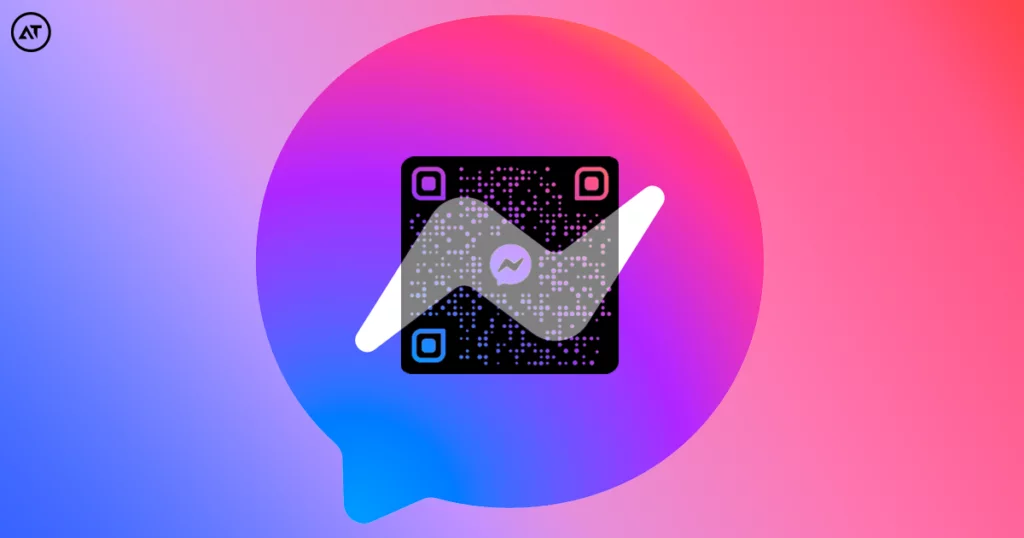Meta’s new QR code feature makes connecting with people quicker than ever before! Now, you can just flash their unique Messenger barcode or share yours, and BANG… ⚡You’re linked there and then.
How to get your Messenger QR code:
- Open your Facebook Messenger app
- Go to ‘Settings’ (in the main menu) or click the gear icon
- Tap on the new QR code icon in the top left of your screen
- See your unique Messenger QR code
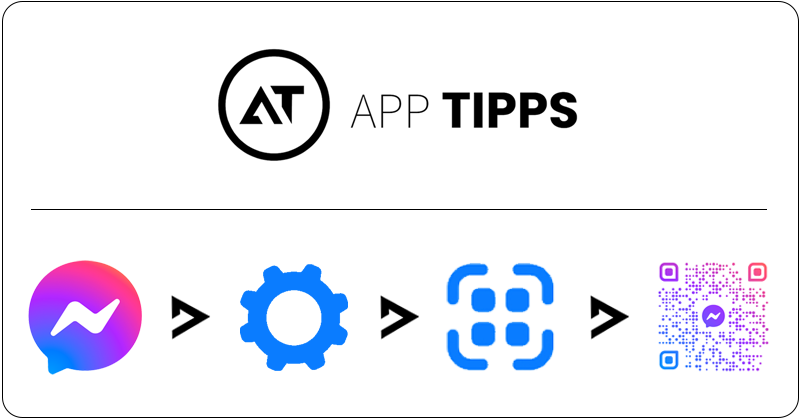
Tips on using Messenger QR codes:
- Take a screenshot of your Messenger QR code and save it in your favorites. This way, you have access to it if even you’re OFFLINE. And if you don’t add to your list of favorite images very often, it could be QUICKER fetching it from there instead, when you need it. Especially, if you add a SHORTCUT to your Gallery Favorites on the home screen of your mobile.
If you add new connections often, you can take ‘shortcutting’ to the next level and set the screenshot of your Messenger QR code as a WALLPAPER!
Last but not least, if you want to share it with someone who’s right by your side, you won’t have to open your chats list in front of them to get it… - Share you Messenger QR code as a link by clicking the ‘Share’ button at the bottom of the Messenger screen, containing your barcode. That’s very handy if you want to send it as a message.
- Add it on a business card, leaflet, poster or any other promotional material for a “Quick Response”, which is what QR stands for. (For the latest marketing tips, check out: GPT Marketing)
Connecting via Messenger QR codes
Say “bye bye” to hunting down connections on Facebook and Messenger, for good! Forget endless name typing, spelling, guessing, scrolling and searching for others. Oh, and let’s not miss “everyone’s favorite” – squinting at miniature profile pictures, wondering which one resembles the person you’re looking for the most… 🙃
Now, say “hi” to Meta’s revolutionary add-on
💙Messenger QR codes💗
You might also want to read our app comparison:
Messenger vs. Messenger Lite