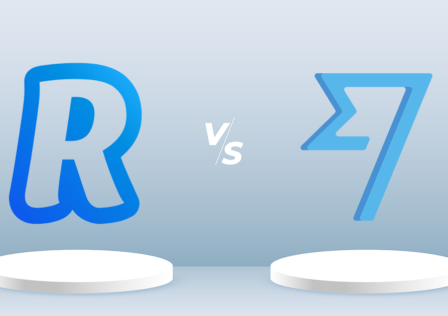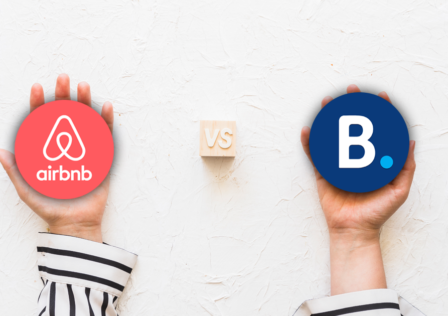Are you overwhelmed by the endless messaging app choices available today? Don’t worry; we’re here to help. Messenger and Messenger Lite compete for messaging apps on either side of an ever-changing communication landscape. But what exactly sets these applications apart from one another? This blog post will discuss their main differences and similarities to provide more clarity and hopefully make your decision a bit easier. Let’s get started!
Feature differences
When it comes to features, both Messenger and Messenger Lite offer a variety of options. However, some of the more noteworthy differences include the following:
1. Messenger has many stickers and GIFs available to express yourself, while Messenger Lite does not.
2. Both apps allow you to create and join groups, but only Messenger allows you to add a “description” to the group.
3. Messenger also has a feature that allows you to react to messages with an emoji, which is not available on Messenger Lite.
4. Regarding video and voice calls, both offer the same basic functionality, with Messenger also allowing you to add effects to your video calls.
Usability and Performance
Regarding usability and performance, there are key distinctions between Messenger and Messenger Lite. The main difference is the size of each app: while Messenger takes up a whopping 200 MB on your device, Messenger Lite is much lighter at just 20 MB. This makes a huge difference in terms of storage space and overall speed.
Additionally, Messenger requires more processing power than Messenger Lite due to its larger size and range of features. As such, it may be slower on devices with lower processors or limited RAM.
Storage
Finally, Messenger’s storage capabilities are much greater than Messenger Lite’s. Messenger allows you to save conversations and multimedia files directly in the app, but this is impossible with Messenger Lite. This means you can access past messages or media without scrolling through old chats, which can be a huge time-saver.
Chat options
In terms of chat options, both Messenger and Messenger Lite offer a variety of ways to communicate. Both allow sending and receiving text messages, audio recordings, videos, images, documents, and voice and video calls. The main difference here is that with Messenger, you can also send payments, which is unavailable on Messenger Lite.
Message options
Both apps offer a range of different features when it comes to message options. Both allow you to delete, archive, and star messages and set reminders for yourself or others. The main difference here is that only Messenger allows you to add emojis, GIFs, and stickers when sending a message.
Chat theme customization
Finally, both Messenger and Messenger Lite can customize your chats. However, Messenger allows you to change your chat theme with various backgrounds.
Notifications and sounds
The last major difference between Messenger and Messenger Lite is their notifications and sound settings. Both apps can customize your notification sounds, but Messenger only allows you to set a specific sound for each chat.
Messenger only features
In addition to the features mentioned above, there are also a few extra features exclusive to Messenger. These include:
1. A dark mode option
2. The ability to create and join events
3. The ability to play games within the app
4. Stickers
Avatars
Ultimately, this depends on your needs and preferences. Messenger may be the better choice if you’re looking for an app with the most features and storage capabilities; however, if you’re looking for a lighter alternative that still has all of the basic features and functions, then Messenger Lite may be the way to go.
It all comes down to your personal preferences, but hopefully, this blog post has provided you with additional clarity and made your decision a bit easier.
Word effects
Finally, Messenger also offers word effects that allow you to emphasize certain words in your messages. This feature is not available on Messenger Lite.
Messenger and Messenger Lite are great messaging apps with various features and capabilities.
The main difference lies in the size, storage capabilities, and extra features. Ultimately, it comes down to your needs and preferences, but hopefully, this blog post has provided you with additional clarity and made your decision a bit easier.
Secret conversations
Finally, one of the key features that sets Messenger apart from Messenger Lite is its secret conversations. This feature allows you to have encrypted conversations with other users for added security and privacy.
This is not available on Messenger Lite and can be a great option for those looking for an extra layer of security regarding their messaging.
Marketplace
One of the features exclusive to Messenger is the ability to access its marketplace. This feature allows you to buy, sell, and trade items within the app. This is not available on Messenger Lite and can be a great option for those looking for an extra way to find products or services without leaving the app.
Design
The last major difference between the two apps is their design. While both Messenger and Messenger Lite offer modern designs, Messenger has a sleeker, more sophisticated look, while Messenger Lite takes a simpler approach with an emphasis on functionality. This can be important when deciding which app is right for you.
Video and audio
Both Messenger and Messenger Lite can send videos and audio messages. However, only Messenger allows watching videos directly within the app and recording and sharing audio messages with other users (user interface). This is another feature that can be an important factor to consider when deciding which app is right for you.
Which one should you use?
Ultimately, this depends on your needs and preferences. Messenger may be the better choice if you’re looking for an app with the most features and storage capabilities; however, if you’re looking for a lighter alternative with all the basic functions, then the original messenger app may be the way to go.
Conclusion
We hope this article has given you useful insight into the differences and similarities between Messenger and Messenger Lite. Considering your individual needs and preferences, we hope you now have a better understanding of which messaging app (Facebook app) is best for you. Whichever app you choose, happy messaging!
FAQs
What are the main differences between Messenger and Messenger Lite?
The full app provides a much wider variety of features and functions than the Lite version, such as making video calls, sharing photos and videos in larger sizes, and accessing games.
Are there any similarities between Messenger and Messenger Lite?
Is there anything else I should know about these two messaging apps?
Which messaging app is best for me?
On the other hand, if you want an easy messaging app that still provides key features and works well on slow connections, then messenger lite compared may be the better option. Whichever app you choose, we hope this blog post has given you some useful insight into the differences and similarities between these two messaging apps.
What are the benefits of using Facebook messenger lite?
Additionally, the Messenger Lite app of Facebook lite still provides the same key features as its full-version counterparts, such as text messages, audio messages, stickers, and secure messaging options.
How do I download iOS apps?
Want to know the quickest way of connecting with people on Messenger?
CLICK HERE