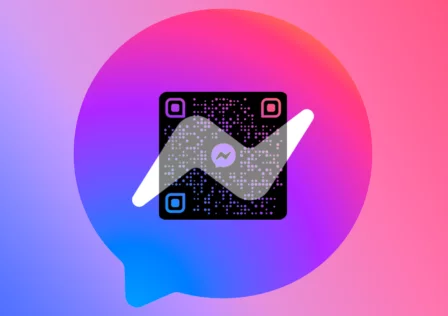In the era of advanced technology, the boundaries of creativity have expanded exponentially. One remarkable innovation that has revolutionized the art world is the Imagine: AI Art Generator mobile app. Powered by artificial intelligence, this app provides users with a unique platform to explore their artistic talents, unleashing boundless creativity and pushing the boundaries of traditional art forms. In this article, we will delve into the features, pros and cons, as well as provide useful tips and a guide to creating art using the Imagine: AI Art Generator.
Imagine: AI Art Generator – Pros and Cons
The Imagine: AI Art Generator mobile app offers several advantages that make it an exciting tool for both professional artists and enthusiasts. Firstly, it allows users to effortlessly transform their photos into stunning artworks with just a few taps. The app’s AI algorithms analyze the input image and apply various artistic styles, such as impressionism, cubism, or surrealism, giving users the ability to create diverse and visually captivating pieces. Additionally, the app’s user-friendly interface and intuitive controls make it accessible to artists of all skill levels.

However, it’s important to consider the limitations of AI-generated art. While the app offers an array of styles, it lacks the depth and subjective interpretation that can be achieved through traditional art methods. Furthermore, some may argue that the AI-generated art produced by the app lacks the emotional connection and authenticity that is often associated with human-created art. Despite these limitations, the Imagine: AI Art Generator mobile app still serves as an excellent tool for exploring new artistic possibilities.
Tips when Creating AI Art with Imagine: AI Art Generator
To make the most of your creative journey with Imagine: AI Art Generator, consider the following tips:
- Experiment with Different Styles: Don’t be afraid to explore various artistic styles offered by the app. Try applying different filters to your images to see how each style transforms the mood and composition.
- Edit and Refine: While the AI algorithms do most of the work, you can enhance the final artwork by making small adjustments. Experiment with brightness, contrast, and saturation to achieve the desired effect.
- Start with High-Quality Images: The quality of your input image significantly impacts the output. Choose clear, well-lit photos with good composition for optimal results.
- Embrace Imperfections: AI-generated art may not always be perfect, and that’s part of its charm. Embrace the unexpected outcomes and let them guide you in new creative directions.
Guide to Create Art with Imagine: AI Art Generator
Follow these steps to create captivating art using the Imagine: AI Art Generator mobile app:
Step 1: Install and launch the Imagine: AI Art Generator app on your mobile device.
Step 2: Choose or capture an image from your gallery or use the camera feature within the app.
Step 3: Explore the various artistic styles available and select the one that resonates with your vision.
Step 4: Adjust the intensity of the filter, if desired, to fine-tune the output.
Step 5: Experiment with additional editing options such as brightness, contrast, and saturation to enhance the final artwork.
Step 6: Save your artwork and share it with friends, social media platforms, or even print it out to display in your home or gallery.
Conclusion
Imagine: AI Art Generator is a powerful mobile app that merges the realms of technology and artistic expression. Whether you’re a professional artist seeking new avenues for creativity or an art enthusiast looking to explore your hidden talents, this app offers a unique opportunity to unlock your inner artist.
Download Imagine : AI Art Generator for: