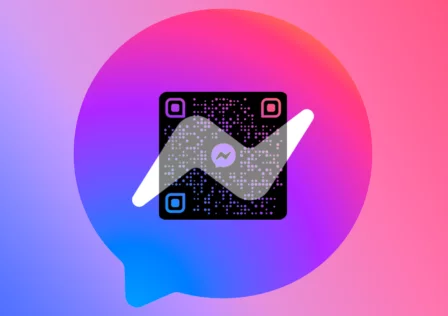In the digital age, managing finances has become significantly easier with the rise of mobile payment apps. Among them, Venmo has emerged as a frontrunner, allowing users to send and receive money seamlessly. However, there’s more to Venmo than meets the eye. In this article, we’ll explore some pro tips to help you make the most of Venmo’s features, ensuring your payment management is not only smooth but also efficient.
1. Customize Payment Descriptions
When sending or receiving payments, the transaction description might be a simple “for dinner” or “utilities.” However, adding a bit more detail can help you keep track of your expenses better. You can input specific items, locations, or even emojis to make the transaction description more memorable and informative.
2. Utilize Split Bills
Splitting bills among friends is a common scenario, and Venmo simplifies this process. You can split the payment evenly or customize the amounts for each person. This feature is especially handy for group outings, shared groceries, or household expenses.
3. Set Payment Privacy
Venmo offers different privacy settings for your transactions. You can choose to make your payments and transactions public, visible to friends, or completely private. Adjust these settings according to your comfort level and the nature of the transaction.
4. Add Notes and Emojis
Adding a personal touch to your payments can be a fun way to interact with your friends and make the experience more enjoyable. Venmo allows you to add emojis and notes to your payments, turning a simple transaction into a light-hearted exchange.
5. Link Bank Accounts and Cards
To make transactions even more convenient, link your bank account or credit/debit card to your Venmo account. This enables you to fund your payments directly from your bank account without needing to top up your Venmo balance separately.
6. Explore Payment Reminders
If you’re one who often lends money or shares expenses, Venmo’s payment reminders can be a lifesaver. You can send reminders to friends who owe you money, ensuring that the funds are settled without awkwardness.
7. Venmo Card Benefits
The Venmo Card offers a physical card linked to your Venmo account. It can be used for both online and in-person transactions. Plus, it comes with cashback rewards on eligible purchases, making it a smart option for routine expenses.
8. Monitor Your Activity
Venmo provides a detailed activity feed that displays all your transactions. Regularly review this feed to ensure accuracy and identify any unauthorized transactions promptly.
9. Security Measures
Enable the security features offered by Venmo, such as PIN protection, fingerprint recognition, and two-factor authentication. These measures add an extra layer of security to your account and transactions.
10. Check for Fees
While most transactions on Venmo are free, there are certain instances, like credit card-funded payments, that might incur fees. Familiarize yourself with Venmo’s fee structure to avoid surprises.
In conclusion, Venmo is more than just a money transfer app; it’s a tool that can simplify your financial transactions and interactions. By applying these pro tips, you can navigate Venmo’s features with confidence, ensuring that your payments are managed effortlessly while also enjoying the added benefits it offers.
Download Vento App for: