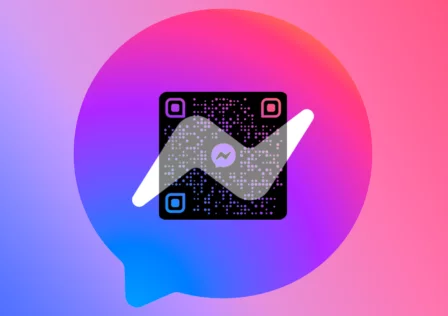LinkedIn, the professional networking powerhouse, is more than just an online resume. This platform boasts a treasure trove of hidden features that can take your networking game to the next level. In this article, we’re about to unveil some LinkedIn tips and tricks that you might not be aware of. Get ready to unlock LinkedIn’s full potential!
1. Customize Your LinkedIn URL
First things first, give your LinkedIn profile a personal touch by customizing your URL. Instead of a string of numbers and letters, create a URL that reflects your name. Go to your profile, click on “Edit public profile & URL” and you’ll find the option to customize your URL. This makes it easier for others to find and remember you.
2. Utilize “Open To Work” Feature
If you’re on the hunt for new career opportunities, make use of the “Open To Work” feature. It’s hidden in plain sight on your profile picture. Click on “Open To” and select the type of job you’re looking for, and LinkedIn will discreetly let recruiters know you’re open to job offers.
3. Save Articles and Posts
LinkedIn is not just about networking; it’s a goldmine of professional knowledge. Save articles, posts, and even videos that you find interesting and want to revisit later. Simply click the bookmark icon on posts, and they’ll be stored under “My Items” in your profile.
4. Request a Referral
Ever wanted a colleague to vouch for your skills or work ethic? LinkedIn lets you request a referral directly from their profile. Scroll to the “Recommendations” section and click “Ask for a recommendation.” It’s an excellent way to strengthen your professional reputation.
5. LinkedIn Learning
Uncover the LinkedIn Learning platform, a treasure trove of courses on various subjects. Some courses even offer certificates. Whether you’re looking to learn a new skill or enhance your existing knowledge, LinkedIn Learning has got you covered.
6. Network Silently
Worried about your boss spotting you on LinkedIn during office hours? Fear not! You can discreetly browse profiles by switching your status to “Anonymous LinkedIn Member” in your settings. This allows you to network without leaving digital footprints.
7. Showcase Your Skills with Media
LinkedIn enables you to showcase your skills through images, documents, and multimedia. Use this to visually demonstrate your work, projects, or portfolio. When editing your profile, look for the “Featured” section.
8. Follow Influential Hashtags
LinkedIn’s hashtag game is strong. Follow relevant hashtags to stay updated with industry news and connect with like-minded professionals. It’s a great way to discover new opportunities and engage with fresh content.
9. Alumni Insights
If you’re keen on connecting with fellow alumni, use the “Alumni” feature under the “My Network” tab. This tool helps you explore where your former classmates are working now and potentially reconnect for networking opportunities.
10. Set Up Job Alerts
Don’t want to miss out on job opportunities? Set up job alerts to receive notifications when relevant positions become available. Go to the “Jobs” tab, input your preferences, and LinkedIn will keep you in the loop.
Unlocking these hidden features in LinkedIn will help you maximize your professional connections and advance your career. So, go ahead, customize your profile, discreetly browse, and start networking like a pro. Your next career opportunity might just be a click away!
Download LinkedIn App for: