Are you ready to turn your pictures into a cartoon? With the evolution of photography apps, editing photos and creating something unique has become easier than ever. Whether you’re an amateur or a professional photographer, you’ll be surprised at how quickly these Apps transform your snaps into fun cartoons.
We will look at the top 3 Apps, Prisma photo editor and video editor, ToonMe and MomentCa, which make creating cool-looking cartoons from photos quick and easy.
Prisma Photo Editor
Prisma Photo Editor is a free photo editor app that allows users to add cartoon-like effects and filters to their turn photos. It applies artificial intelligence technology, meaning it can recognize the objects in your photo and create a unique cartoon effect based on what it sees.
This makes it easy for users to customize their cartoons with various artistic styles, such as comic book art, cartoons, abstract art drawing filters, and more. To start using Prisma Photo Editor, you only need to download the App from the App Store or Google Play Store. Once downloaded, select a picture from your camera roll or take a new selfie. You’ll have an amazing cartoon-style photo to begin editing your masterpiece. l photo with just a few clicks of your finger. It has become easier than ever to edit photos and fine-tune them.
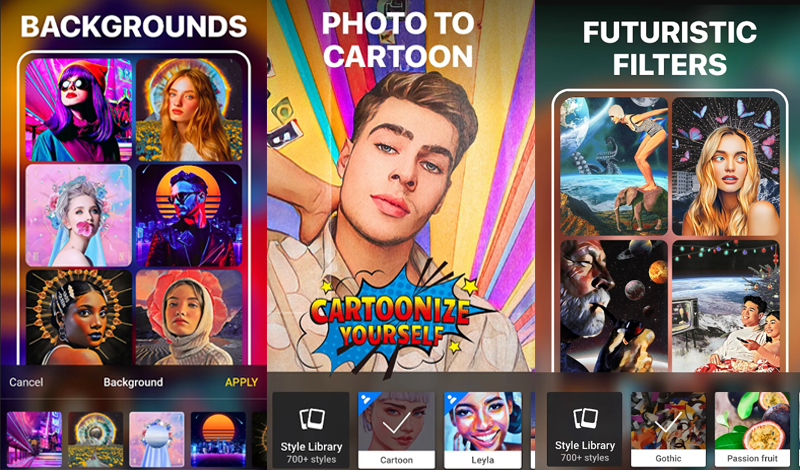
Download Prisma Photo Editor app for:
ToonMe
ToonMe is another great app that can turn your pictures into cartoons quickly. Apply artificial intelligence technology to recognize the objects in your photo and then apply a unique filter to create a cartoon version of the image.
This makes it easy for users to customize their cartoon look with different artwork styles, including anime, comics, classic art and more. To start using ToonMe, you only need to download the App from the App Store or Google Play Store. Once downloaded, select a picture from your camera roll or take a new selfie to begin editing your masterpiece. You’ll have an amazing cartoon-style photo with just a few clicks of your finger.
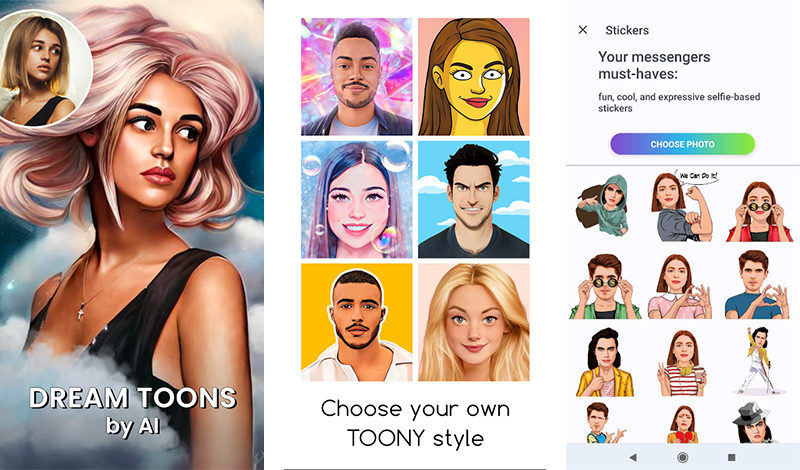
Download ToonMe app for:
Magic of ToonMe – Features & Benefits
1. AI-Powered Photo Editing – ToonMe uses advanced artificial intelligence technology to recognise the objects in your photo and then apply a unique filter to create a cartoon version of the image. This makes it easy for usIt’sto customise their cartoon looks with different artwork styles, including anime, comics, classic art and more.
2. Variety of Styles – With ToonMe, you can choose from various styles, including cartoons, comics, anime and more. It’s easy to switch between different styles with just a few clicks of your finger to find the best fit for your photo.
3. Professional Results – ToonMe is designed to give users professional results quickly. This App uses advanced AI technology to create stunning cartoon images with great detail and accuracy.
4. Easy to Use Interface – ToonMe has an intuitive user interface that allows anyone to start creating funny cartoons without prior experience or knowledge. Select a photo from your camera roll or take a new selfie to get started.
5. Time-Saving – ToonMe is designed to save you time when creating cartoons. With its AI technology, it can quickly recognize the objects in your photo and apply a unique filter to create a cartoon version of what you’re imagining. This makes it easy for users to get you’ll signal results with minimal effort and time.
So now that you know the features and benefits of ToonMe, why not try it today? Whether an amateur or a professional photographer, you’ll be amazed at how quickly this App can turn your photos into awesome cartoons.
MomentCam
Let’s take a look at MomentCam. This App is perfect for those who want to take their photos one step further and create custom cartoon characters from their pictures. Momentcam cartoons stickers use facial recognition technology to detect your facial features and create a 3D avatar that looks like you! You can customize this avatar with various clothes, accessories and hairstyles to make it your own.
To start using MomentCam, you only need to download the App from the App Store or Google Play Store. Once downloaded, select a picture from your camera roll or take a new selfie to begin editing your masterpiece! With just a few clicks you’ll get your fingers, you’ll have an amazing 3D cartoon-style character that looks like you. MomentCam, we’ll be looking at oil paintings.
Now it’s, you know, the top 3 Apps for your pictures into cartoons; it’s time to make some art. Whether you’re looking for something fun and creative, or a professional touch, these apps will surely give you the tools you need to make your photos stand out. So go ahead – get creative and start making some awesome cartoons today.
With these apps, you can also make personalized emoticons, stickers, and gifs. Unsurprisingly, these cartoon-creating apps have become a cultural and pop reference in recent years.
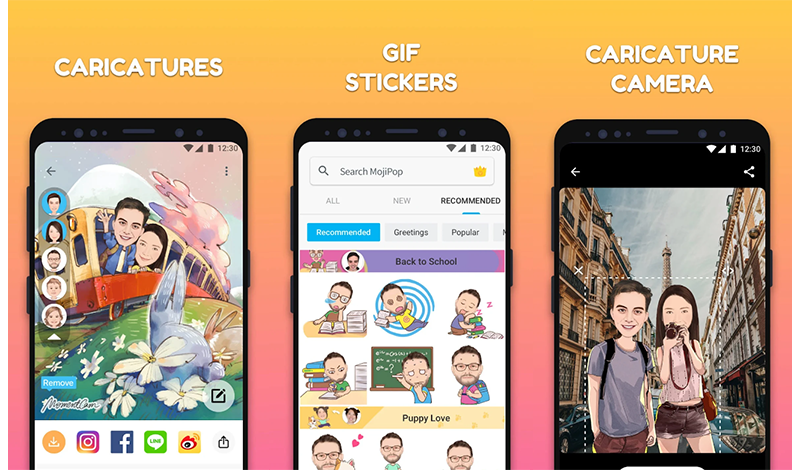
Download MomentCam app for:
Pros & Cons of Prisma Photo Editor Into Cartoons
Pros
1. AI-Powered Photo Editing – Prisma’s advanced artificial intelligence technology recognizes the objects in your photo and then applies a unique filter to create a cartoon version of the image. This makes it easy for users to customize their cartoon look with different artworkIt’sles, including anime, comics, classic art and more.
2. Variety of Styles – With Prisma, you can choose from various styles, including cartoons, comics, anime and more. It’s easy to switch between different styles with just a few clicks of your finger to find the best fit for your photo.
3. Professional Results – Prisma is designed to give users professional results quickly. This App uses advanced AI technology to create stunning cartoon images with great detail and accuracy.
4. Easy to Use Interface – Prisma has an intuitive user interface that allows anyone to create amazing cartoons without prior experience or knowledge. Select a photo from your camera roll or take a new selfie to get started.
5. Time-Saving – Prisma is designed to save you time when creating cartoons. With its AI technology, it can quickly recognize the objects in your photo and apply a unique filter to create a cartoon version of the image. This doesn’t make it easy for users to get professional results with minimal effort and time.
6. Free to Use – Prisma is free to use and download, so you don’t have to worry about any costly fees or premium subscription.
Cons
1. Limited Editing Tools – Although Prisma offers a variety of filters and styles, it does not provide as many editing tools as others. If you want more control over yourdoesn’tn’s appearance, you may want to look at other Apps.
2. Limited Sharing Options – Prisma’s sharing options are limited, and it doesn’t allow users to post their creations directly to popular social media sites like Instagram or Facebook.
3. User-Friendliness – While many users find Prisma easy to use, some have complained about its learning curve and lack of user-friendly features such as tutorials and step-by-step instructions on creating cartoons.
Which App Should You Choose for Your Cartoon Needs and Why
The best App for your cartoon needs will depend on the features and tools you seek. If you are looking for an easy-to-use app with various styles and filters, Prisma is a perfect choice. With its AI technology, it can quickly recognize the objects in your photo and apply unique filters to create a cartoon version of the image.
ToonMe may be the right choice for more advanced users as it provides more control over how your cartoon will look. This App has an intuitive user interface that makes it easy for anyone to start creating amazing cartoons without prior experience or knowledge. It also allows you to switch between different styles with just a few clicks of your finger to find the best fit for your photo.
Conclusion
These top three apps to turn your pictures into cartoons will get you started on a journey of artistic expression. With convenient features like interface customization, intuitive controls and special effects, Prisma photo editor is an excellent choice for beginners who want to quickly learn the basics of creating cartoon characters. ToonMe also provides plenty of options for customizing artwork; however, its free-form creativity level allows experienced creators greater freedom when crafting their unique you’re. MomentCam is the perfect App if you’re looking to create animated emoticons versions of yourself or your friends.





