Budgeting might be challenging enough on its own. Thankfully, machine learning and AI-empowered programming have made significant advances in that regard. As a result, mobile budget tracking apps nowadays are a commodity in all major app stores.
Such apps can manage and track your spending by connecting your financial accounts, classifying your expenses, and outlining exactly where your money is going. However, have you ever considered how secure these applications are?
No self-aware person can blame you for wondering, especially considering how many businesses have been breached in recent years. In the following lines, some of the most well-known budget tracking applications are examined, along with a breakdown of their functions and security measures.
The 7 best budget apps of 2022
#1: Mint

If you are searching for an established platform with a solid reputation, Mint will be your go-to option. This is because it combines most of the personal finance services under a single platform.
Cost: Free.
Platforms: Android and iOS.
Website: https://mint.intuit.com/
How it works:
By linking all of your financial accounts, Mint enables you to manage and track your spending. This way, you can view all of your money in one location and have a better understanding of your spending patterns.
Other advantages include the capability to get bill-paying reminders.
What it offers:
Mint offers a wide range of services, including budgeting.
- Budgeting categorization tools and tracking;
- Bill payment tracker;
- Credit Score;
- Investing and Mortgage calculators;
- Credit Cards and Loans calculators and comparisons;
- Live updates linking your bank accounts and credit cards.
Is Mint safe:
According to the company’s website,
“Your login credentials are encrypted utilizing many layers of hardware and software in a separate database for security. We keep the data necessary to prevent you from having to update, sync, or upload financial information manually.”
Mint also includes a security feature that enables users to establish a four-digit code to access their accounts on a smartphone.
#2: Budget Planner by PocketGuard

It works on a simplistic budgeting approach. PocketGuard delivers insights on your monthly income, spending, and saving indicators.
Cost: Free.
Platforms: iOS and Android.
Website: https://pocketguard.com/
How it works:
Using this app, you can integrate your bank accounts, credit cards, loans, and investments. In addition, you’ll get reports that are specifically tailored to your spending. It’s quite extraordinary to have the “In My Pocket” feature. It illustrates how much money you’ll have left over after paying your bills and other expenses.
What it offers:
PocketGuard is the one app that will take your pen-and-paper budgets to digital form.
- A clean interface offering a simplified user experience;
- Budgeting categories and spending tracking;
- Bills and Split Transaction function;
- Allocation for Recurring Income and Expenses.
Is PocketGuard safe:
PocketGuard offers PIN codes for users in addition to Touch ID and Face ID, employing encryption similar to that used by large institutions.
#3: Simplifi by Quicken

Simplifi by Quicken receives good grades for providing a tailored spending plan with up-to-the-minute updates on how much money you still have to spend each month.
Cost: Free for the initial 30 days. Then it goes to $5.99 per month.
Platforms: iOS and Android.
Website: https://www.quicken.com/simplifi/
How it works:
The software synchronizes your bank accounts to display your current situation and financial goal progress. In addition, Simplifi by Quicken keeps track of your subscriptions and monthly fees, even those you don’t use.
What it offers:
Simplifi by Quicken ranks best for cash flow because of the app’s effective tracking capabilities. The app offers:
- Robust cash flow tools;
- Customized watch lists for mindful spending;
- Free 30-day trial.
Is Simplifi by Quicken safe:
Quicken uses various security measures to safeguard your information, such as firewall restrictions and secure socket layer technologies. But, in essence, hackers encrypt all your personal financial information and make it unreadable as it is transmitted from your bank to Quicken to you.
#4: You Need a Budget (YNAB)

You Need a Budget, or YNAB, aims to set itself apart from others with an intuitive and proactive approach. They have designed the budgeting tools that match your resources with spending in advance rather than only tracking.
Cost: Free to sign up with a 34-day free trial, then $14.99 per month.
Platforms: iOS and Android.
Website: https://www.youneedabudget.com/
How it works:
You Need a Budget, or YNAB, has a “zero-based budgeting approach,” which is one of its exciting features. Every dollar you earn has a “job” with YNAB, which is allocated to expenses, savings, investments, and other things. Instead of tracking your money after you’ve spent it, it seeks to help you plan what you will be spending money on. Budgets are preplanned, which is why the YNAB approach capitalizes on the very concept of budget forecasts.
What it offers:
- Real-time budgeting tools synchronized through different platforms;
- Tracking and monitoring of budgeting;
- Detailed reporting on budgets;
- Resource allocation advice for other categories, including; budgeting, savings, and retirement advice.
Is YNAB safe:
It has the standard security measures that one would expect from a budget tracking tool, such as encrypted data, authorized data centers, and third-party audits.
#5: EveryDollar
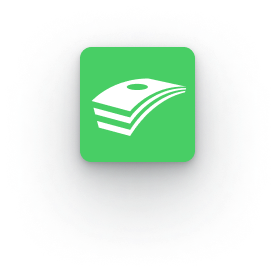
Compared to other applications, EveryDollar provides a zero-based budgeting system that is arguably simpler and easier to manage.
Cost: The bare-bones version of the app is free. Premium is $9.99 per month.
Platforms: Android and iOS.
Website: https://www.ramseysolutions.com/ramseyplus/everydollar/
How it works:
The Ramsey Solutions company, which Dave Ramsey created, is the maker of this app for tracking spending. The zero-based budgeting approach, in which you prepare your monthly expenditure in advance, is also used by EveryDollar. You establish the categories and allocate the funds for each type. You’ll also keep tabs on your expenses every day.
What it offers:
Registering for Ramsey+ membership gives you access to:
- Debt tracking
- Custom reports on how you spend your money
- Historical prints for all of your transactions
- Easy-to-use all-in-one budget tracking app
Is EveryDollar safe:
The company is dedicated to protecting sensitive data; therefore, here’s a straightforward quote from their website on the matter:
“Ramsey Solutions and our Service partners deploy a multilayer security strategy encompassing firewall barriers, data encryption techniques, authentication procedures, and data transmission encryption, among other hardware, software, and procedural measures.”
#6: Mvelopes

If you are looking for personal support with dedicated personal finance advice, Mvelopes is the place for you. In addition, many users look for customized solutions to unique financial problems.
Cost: Mvelopes offers three plans: (1) Basic for $6/month; (2) Plus for $19/month; and (3) Complete for $59/month.
Platforms: iOS and Android.
Website: https://www.mvelopes.com/
How it works:
It is based on the traditional method of placing money into envelopes for bills such as your mortgage or rent, your electric bill or water bill, possibly clothing and entertainment, and so on. This method helps you stay organized and know where your money is intended to go. However, only this system uses digital envelopes.
What it offers:
Mvelopes offers excellent live support and a personal finance trainer feature that sets them apart from other budgeting apps.
- Cash budgeting methods such as envelope budgeting;
- Budgeting with the calendar on current and future month planning;
- Debt management advice;
- Unlimited accounts connectivity with paid plans;
- Dedicated Personal finance trainer with paid plans;
- Robust and live customer support.
Is Mvelopes safe:
Mvelopes encrypts your data during transmission using SSL/TLS, and we also store any sensitive data in an encrypted format with extra layers added to our backup systems. Banks and trading companies employ the same type of protection.
#7: Honeydue

With Honeydue, you and your partner can access a single app to view your financial profiles. Bank accounts, credit cards, loans, and investments can all be synced between the couples.
Cost: Free.
Platforms: Android and iOS.
Website: https://www.honeydue.com/
How it works:
You can create your custom categories in addition to the automated categorization of expenses in the free budget software. Each of these areas can have monthly limitations set by the two of you, and Honeydue will notify you when any of your household members are approaching them. Additionally, Honeydue allows you to talk and send emojis while sending reminders for incoming payments.
What it offers:
Honeydue, like a few other applications on our list, emphasizes reflection and understanding of previous transactions over budget preparation.
Is Honeydue safe:
As you may anticipate, Honeydue provides data encryption, Touch ID, and multifactor authentication, among other things, to verify your identity. Unfortunately, all these budget tracking applications require you to enter your bank account usernames and passwords, but HoneyDue will never actually store this information on its servers.
Methodology
We looked at 15+ money apps for finding the best budget tracking app for you before creating the listings above. We valued applications that gave consumers the ability to:
- Synchronize several kinds of financial accounts and opt out of sync.
- Making financial decisions in advance is preferable to merely tracking previous transactions.
- View the categories for their spending and add your own.
- Track your bills and get reminders for due dates.
- Share financial details with business associates.
- Use both desktop and mobile apps to access the app.
- Have enough layers of protection for their sensitive data.
Real-world user experiences are essential as well. So, we scan app evaluations on the iOS App Store and Google Play, taking note of criticisms and praise. This list includes only apps with at least 4.5 ratings and 1,000 reviews in the iOS App Store or Google Play.






2 Comments
Janell Ferreira
May 20, 2023 2:13 pmRemarkable! Its genuinely remarkable piece of writing,
I have got much clear idea regarding from this post.
Polin Petrova
May 22, 2023 2:43 amHey there, Janell!
That’s amazing! We’re happy you got a better understanding and hopefully found the perfect budget tracking app for your needs.