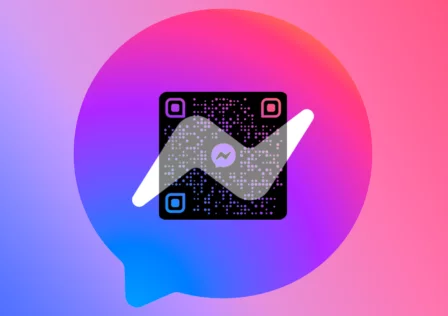Have you ever wanted to hide your online presence from your contacts in WhatsApp? Maybe there’s a notification in the notifications panel that is quite urgent, and you don’t want people to know you are available.
Perhaps, it might be because of an important meeting at work or an interview for a new job – whatever the case may be, having the ability to control when others can see our availability can be useful.
In this blog post, we will discuss the various techniques to hide online status on WhatsApp and ensure that your conversations with friends and family remain secure while maintaining the utmost privacy.
How to Hide Your Last Seen Status in WhatsApp on an iPhone
If you’re an iPhone user, hiding online status on WhatsApp is easy. All you have to do is go to your WhatsApp settings and toggle the switch next to ‘Last Seen’ off.
Other users will no longer be able to see when you were last active on the messaging app.
Launch WhatsApp.
Tap the Settings icon in the bottom right corner of your screen. Tap ‘Account’ and tap Privacy Under the ‘Last Seen’ section, you can toggle it off so that only you can see when you were last active on WhatsApp.
If you want to take it a step further, you cso hide your status from our contacts. Tap the Settings icon ag, ain and this time tap ‘Conta.’s’. Here, you can select which contacts will be able to see you’re appearing online status.
Now that you know how to hide your online status on WhatsApp, you can rest assured that your conversations with friends and family are secure and private.
With just a few taps, you can control who can see your availability and when they can see it. So the next time you need to stay off the grid, you know how to do it!
Tap on the Settings button in the bottom menu.
Now tap on the Privacy option and then tap on Last Seen. You will now see a list of options for who can see your last seen status.
Select “Nobody” to hide your online status from every, or choose specific contacts you want to hide it f,rom even during voice and video calls.
Once you have done this, no one apart from yourself will be able to see when you were last active on WhatsApp.
Now that you know how to hide your WhatsApp online status, you can rest assured that your conversations with friends and family remain secure while maintaining the utmost privacy.
With just a few taps, you can control who can see your availability and when they can see it. So the next time you need to stay off the grid, you know how to do it!
Navigate to the Whatsapp Account section.
Under the Last Seen section, select who you want to be able to see when you were last online.
You can choose “Nobody” to hide your online status from everyone or select specific contacts if you only want certain people to be able to see your online status.
How to Hide Your Last Seen Status in WhatsApp on an Android:
Android users have the same option to hide their online status as iPhone users. Start opening the en WhatsApp app, then go to ‘Setti.’s’.
Next, click on ‘Acco,’t,’ followed by ‘Priva,cy,’ and toggle the switch next to ‘Last Seen’ off. This will ensure that no one apart from yourself can see when you were last active on WhatsApp.
If you want to take it further, you can hide your status from certain contacts. Go back to the Settings m menu, and this t, time click ‘Conta.’s’. Here, you can select which contact to see your online status.
Launch WhatsApp
Tap the Settings icon in the top right corner of your screen. Tap account settings’ Account’ and ‘Priv.’y.’ Under the ‘Last Seen’ section, you can toggle it off so that only you can see when you were last active on WhatsApp.
To hide your online status from certain contacts, go to the Settings menu and tap ‘Conta.’s’. Here, you can select which contact to see your online status.
Now that you know how to hide your online status on WhatsApp, you can rest assured that your conversations with friends and family remain secure while maintaining the utmost privacy. With just a few taps, you can control who can see your availability and when they can see it. So the next time you need to stay off the grid, you know how to do it!
Go to Privacy
Under Last Seen, choose who can see when you were last online. You can select “Nobody” to hide your online status from everyone or choose a specific contact from which ts you want to hide.
With this guide, you now know how to hide your online status on WhatsApp and ensure that your conversations with friends and family remain secure while maintaining the utmost privacy. So the next time you don’t want anyone to knat you are available, use these WhatsApp tips and stay safe!
How to Hide Your Online Status in WhatsApp from a PC
If yer finds yourself on your computer, you cso hide your online status in WhatsApp. First, open the web app from the chrome web store of WhatsApp in your browser and click the “More” icon. Next, select “Settings” and click on “Privacy.”
Under the section for Last Seen, choose who can see when you were last online. You can select “Nobody” to hide your online status from everyone or choose a specific contact from which ts you want to hide.
Pros and Cons
Pros
- Easily control who can see your online status
- Stay off the grid when needed
- Maintain utmost privacy while conversing with friends and family
Cons
- Can easily forget to turn off Last Seen when done using WhatsApp
- Risk of people finding out that you have manually hidden your online status from them
Conclusion
Hiding your online status on WhatsApp is a simple and effective way to maintain the utmost privacy while conversing with friends and family. With just a few taps, you can control who can see your availability and when they can see it.
Now that you know how to hide online status on WhatsApp, you can rest assured ]that your conversations remain secure while staying off the grid whenever needed.
FAQ
How do it ensure that my Last Seen status is hidden from everyone?
How do I hide my online status from certain contacts?
How do I hide my online status when using the WhatsApp Web app?
Download the WhatsApp app for: