Smartphone users can now see who is calling them at all times thanks to an app called TrueCaller, even if the number isn’t saved in the user’s contacts. It helps you identify unknown callers, such as marketers and spammers, who aren’t on your contact list. It can also filter out spam and telemarketers, so you don’t have to deal with their constant calls. A large number of people are downloading and using the app. It’s very effective at matching names and numbers and identifying and blocking undesirable calls.
Before proceeding with the installation, read this article because you may have to consider a few more factors before making a final choice.
The application is compatible with the following operating systems: Android, iOS, Windows Phone, and BlackBerry 10. It can only function when connected to the internet, either through Wi-Fi or mobile data. The user interface is easy to understand and work with. It doesn’t have a ton of bells and whistles, but it accomplishes what it promises it will do, as we’ll see in a little.
After downloading and installing TrueCaller, you’ll be prompted to sign in using one of your existing Google, Facebook, or Microsoft accounts for verification purposes.
Features
First and foremost, TrueCaller is a highly effective caller ID tool.
Find out who’s calling, where they’re located, and what they want with this handy app. Incoming calls will no longer be labeled as “Anonymous” or “Private Number.” Commercials and wet blankets will no longer be able to bother you with their calls.
TrueCaller does more than merely identify and blacklist telemarketers and spam calls. It has a comprehensive database of telemarketers and spam callers in your area, so it handles the majority of them automatically.
Together with the preexisting spam list, you can create a blocklist. When an unwanted caller dials your number, they’ll hear a busy signal, but you won’t be able to hear anything. You have the option of either being notified of their calls or not being notified at all.
You may look up any phone number or name using TrueCaller. Simply by entering a phone number, you will be provided with that person’s name, as well as maybe further details, such as their mobile provider and a profile picture. Even if it might not always be correct, it usually is. The more people who use the app in a particular area, the better it is at connecting names with phone numbers and vice versa.
The name-to-number rendering feature deserves special mention because of how innovative it is. When you type a name, the app will suggest many possible matches that will lead you to the contact page for that person or company. TrueCaller can find a matching name or phone number if you copy and paste it from anywhere. You can see when your friends are free to chat with you, thanks to the built-in presence detection features.
You can think of it as a telephone directory but with considerably more functionality. It provides information that the standard phone book does not. This has raised questions about privacy, which we’ll go into more detail about below.
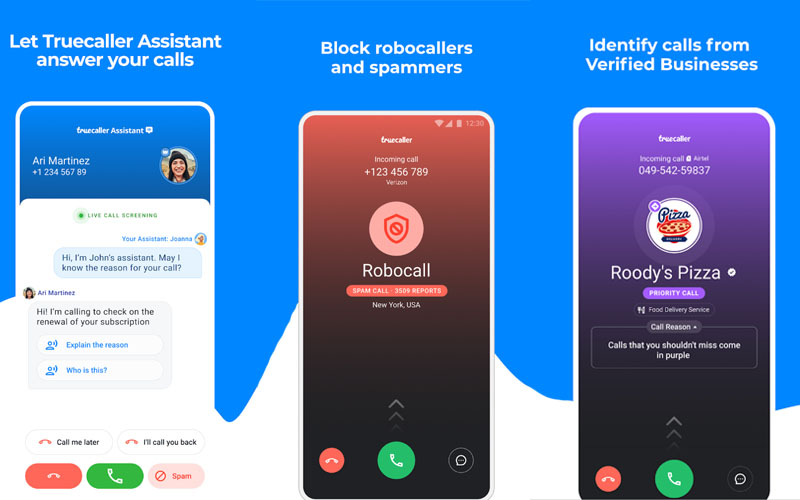
Drawbacks in TrueCaller
While TrueCaller has been proven to have certain inaccuracies, for the most part, it has shown to be very reliable. And advertisements are still the app’s primary source of revenue. Although there are advertisements, they are hardly obtrusive.
The software and service’s major drawback is the security, privacy, and monitoring concerns it raises. There is something unsettling and alien about it right from the get-go, especially during the process of learning how it functions and setting it up. You will like the app’s call blocking and accurate name-number matching if you don’t care about privacy and are okay with having your links made public. To protect your own and others’ privacy, though, please continue reading below.
Security and Tracking Issues with TrueCaller
People’s own name and phone number searches on the app have yielded unexpected results for several users. Many people discovered phone numbers they didn’t recognize, along with images of themselves they’d never seen before and odd nicknames. This is because your number may have been saved on a lot of devices by persons whose names and photos are hilariously inappropriate. The potential for harm that this could cause is frightening.
The operation of TrueCaller is an intriguing mystery. As part of the agreement, before using the app, it requests access to your phone book upon installation and then adds the information to its massive database. Using this method, the data you have on each person is compared to what the algorithm has gleaned about them from other people’s phone books. Crowdsourcing is the term used to describe this phenomenon. They use artificial intelligence in the form of crawlers and predictive technology to sift through the data from all of the phones utilizing TrueCaller and build patterns and data pieces that are then used to match names and numbers. Indeed, the bot also searches through instant messaging and voice-over IP platforms like WhatsApp, Viber, and others.
It appears that TrueCaller’s assertion that users’ contacts are hidden from search is factual. Although others can’t look up your phonebook entries, they can do so in a different format in their own directory. Therefore, all of the people in your phone’s address book will be exposed to TrueCaller if you use it and accept its terms and conditions.
Besides, this is usually how you wind up with outdated and incorrect information about a person or a phone number. This is because the information is culled from out-of-date sources, namely people’s address books. The fact that your email and other details are publicly viewable online is a much more pressing issue.
Are we ready to let privacy issues go unnoticed and even contribute to it at a time when major apps like WhatsApp are getting deadly serious about user privacy with features like end-to-end encryption? Given the capabilities of the TrueCaller software, this may seem like a non-issue to many individuals. Consider how blindly people reveal intimate details of their lives on social media like Facebook. On the flip side, privacy purists will not approve of this program. For some, however, giving up some personal information is an acceptable cost for the benefit of having a highly efficient call-blocking system and lookup directory.
It’s likely that TrueCaller already has your name and number processed and stored in their database, whether or not you utilize their app on your phone. And I’m doing it without asking. The people you’ve saved in your contacts list could agree. You can remove your name from the directory, which is good news.
How to Remove Your Number from TrueCaller
When you remove your information from the TrueCaller directory, no one will be able to find your name, number, or profile in the search results.
Simply enter your phone number in the space provided on the Unlist page and submit. Keep in mind that in addition to removing your number from the directory, you will need to delete the app and your account. If you really want to escape the system, you’ll have to leave it entirely.
If you don’t want your phone number displayed in the app’s directory but you still want to utilize it, you can do so by going to their main website. However, you can only use numbers in that space; no names are allowed.
Within the next day after you unlist your number, it will no longer appear in any related searches. To what extent, though, will it be forgotten? To whom have you divulged this information, if anyone? Simply put, we have no idea.
TrueCaller Review Summary
Finally, either of these two schools of thought is open to your acceptance. Since your contact info has been out there since before you even realized it, it’s only fair that you leverage the system to your advantage by adding features like name/number lookup, caller ID, and call blocking to your smartphone. You might, however, decide to delete your number from the system and avoid it like the plague.
Download TrueCaller App for:





