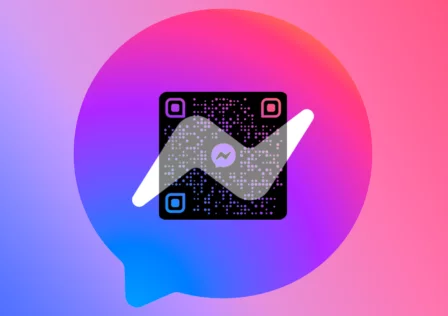One app that has gained immense popularity for its real-time traffic updates, user-generated content, and community-driven features is Waze. If you’re new to Waze or looking to make the most of this powerful driving companion, you’ve come to the right place. In this guide, we’ll walk you through everything you need to know about using Waze to navigate your way through traffic and reach your destination with ease.
What Is Waze?
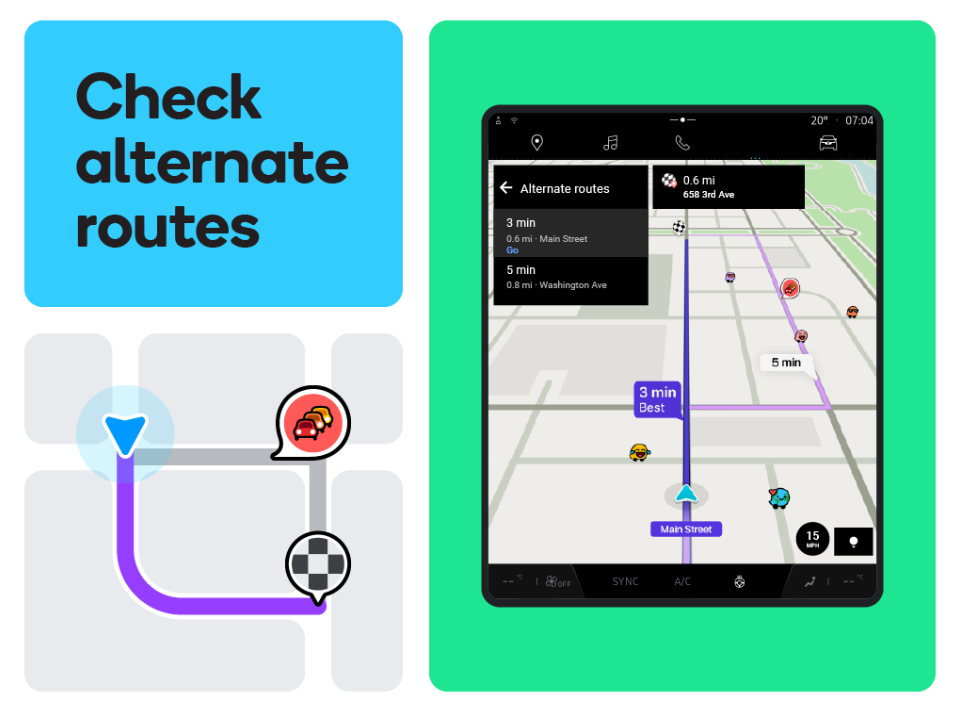
Waze is a GPS-based navigation app that provides real-time traffic and road information. Unlike traditional navigation apps, Waze relies on its community of users to report and update road conditions, accidents, traffic jams, and more. This unique approach to navigation makes Waze a powerful tool for avoiding traffic and finding the quickest routes.
Getting Started
1. Download and Install Waze
If you haven’t already, start by downloading the Waze app from your device’s app store. It’s available for both iOS and Android devices, and it’s free to use.
2. Sign Up or Log In
Once you’ve installed Waze, open the app and sign up for an account or log in if you already have one. Creating an account allows you to personalize your experience and access additional features.
Navigating with Waze
3. Set Your Destination
To get started, tap the search bar at the bottom of the screen and enter your destination. You can type in an address, search for a point of interest, or choose a location from your saved favorites.
4. Choose Your Preferred Route
Waze will provide you with multiple route options, each with an estimated arrival time. You can choose the one that suits you best, taking into account factors like traffic and road closures.
5. Start Navigation
Once you’ve selected your route, tap the “Go” button, and Waze will begin guiding you with turn-by-turn directions. Follow the instructions and stay updated on traffic conditions along the way.
Taking Advantage of Waze’s Unique Features
6. Reporting Incidents
Waze’s community-driven approach allows you to contribute to the accuracy of its data. If you encounter an accident, roadblock, or other incident, you can report it in real-time. Simply tap the “Report” button and follow the prompts to provide information about the situation.
7. Finding Cheap Gas
Waze can also help you find the cheapest gas prices along your route. Just tap the gas icon on the map to view nearby gas stations and their current prices.
8. Connect with Friends
Waze lets you connect with friends to coordinate your journeys. You can see their ETA when meeting up and share your route with them, making it easier to stay connected on the road.
9. Customize Your Waze Experience
Explore Waze’s settings to customize your navigation experience. You can adjust voice guidance, map preferences, and even choose from a variety of fun and quirky voice options for turn-by-turn directions.
Wrapping Up
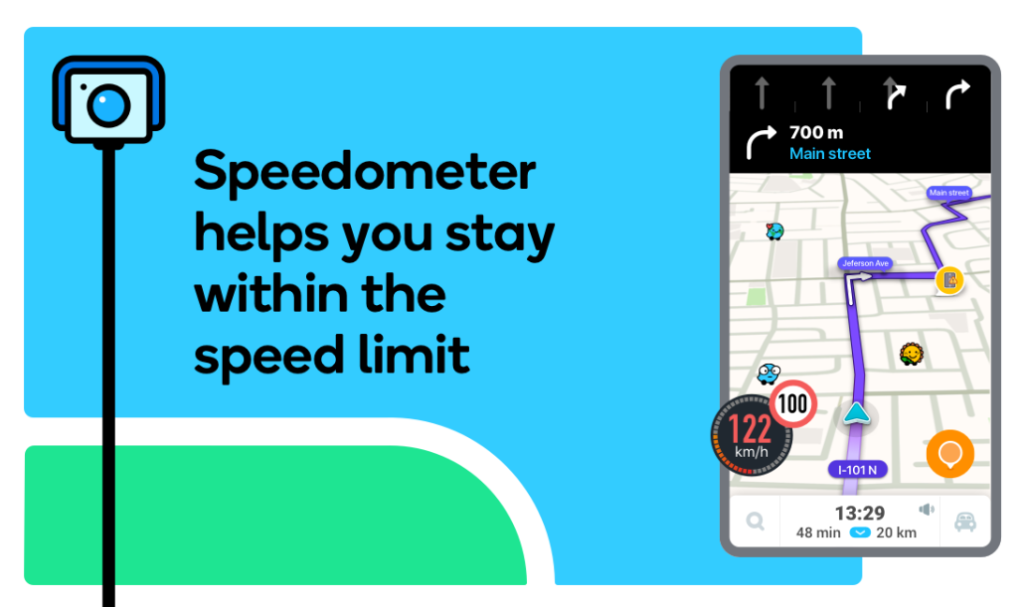
Waze is not just a navigation app; it’s a community of drivers working together to make everyone’s commute smoother and more efficient. With its real-time traffic updates, incident reporting, and user-friendly interface, Waze has become the go-to driving app for millions of users worldwide. Whether you’re a daily commuter or planning a road trip, mastering the use of Waze can save you time, frustration, and fuel, making your journeys more enjoyable and stress-free. So, next time you hit the road, remember to fire up Waze and let it guide you on the quickest, most hassle-free route to your destination. Happy driving!
Download Waze App for: