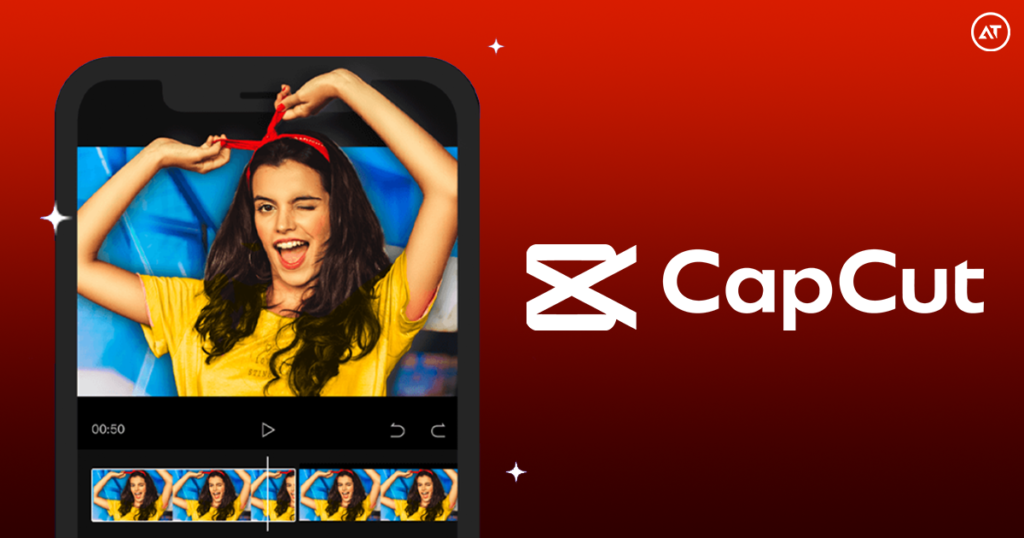CapCut, developed by Bytedance, the same company behind the popular TikTok app, offers a comprehensive set of video editing tools and features that cater to both beginners and advanced users. With its intuitive interface and powerful capabilities, CapCut empowers users to transform their raw footage into stunning and professional-looking videos.
Features
One of the standout features of CapCut is its vast library of effects, filters, and transitions. Whether you want to add a vintage look, enhance colors, or create smooth transitions between clips, CapCut has got you covered. The app provides an extensive collection of trendy and visually appealing effects that can instantly elevate the quality of your videos. With just a few taps, you can give your videos a unique and captivating style that will grab the attention of your audience.
Another impressive aspect of CapCut is its advanced editing tools. The app allows users to trim, cut, and merge video clips effortlessly. You can also adjust the speed of your videos, create slow-motion or fast-forward effects, and even reverse footage for added creative flair. Additionally, CapCut offers precise control over audio editing, allowing you to add background music, adjust volume levels, and apply various audio effects to enhance the overall viewing experience.
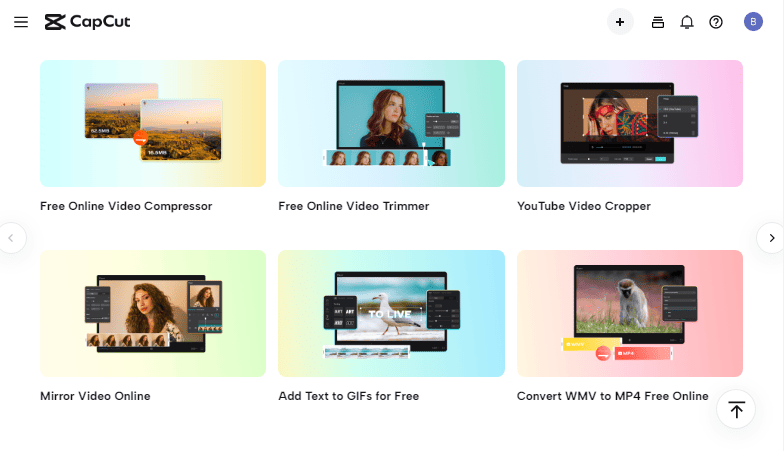
One of the most exciting features that sets CapCut apart from other video editing apps is its AI-powered editing capabilities. The app utilizes artificial intelligence algorithms to analyze your footage and automatically generate stunning edits with just a single tap. This feature, known as the “Smart Cut” tool, saves users a significant amount of time and effort, especially when working with longer videos or when editing on the go. With CapCut’s AI assistance, you can achieve professional-looking edits in a fraction of the time it would take using traditional editing methods.
Furthermore, CapCut offers a range of customizable templates and effects for different genres and themes. Whether you’re editing a travel vlog, a cooking tutorial, or a music video, you can find pre-designed templates that will give your videos a polished and cohesive look. These templates serve as a starting point for your creativity, allowing you to customize and personalize them to suit your unique style and vision.
Video editing
CapCut also provides a social aspect to video editing. The app allows users to easily share their creations on popular social media platforms such as TikTok, Instagram, and YouTube. With just a few taps, you can export your edited videos in the ideal format and aspect ratio for each platform, ensuring that your content looks its best when shared with your followers and subscribers.
Whether you’re a seasoned video editor or a novice looking to dive into the world of video editing, CapCut is a must-have app in your creative toolkit. With its user-friendly interface, extensive editing features, AI-powered capabilities, and a wide range of effects and templates, CapCut empowers users to unleash their creativity and produce stunning videos that stand out in a crowded digital landscape.
So, why wait? Download CapCut today and revolutionize your video editing experience. Unleash your creativity, captivate your audience, and take your videos to new heights with this powerful and versatile app. Get ready to embark on a journey of visual storytelling and bring your imagination to life like never before.
Download CapCut App for:
And if you want to take things to the next level, check out CapCut Commerce PRO >>>