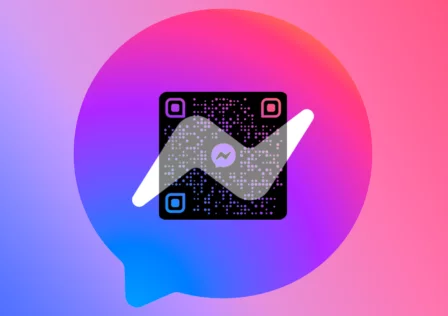Apple is gearing up for an exciting software rollout, bringing a slew of fresh features and sleek designs to your iPhone, iPad, and trusty smartwatch.
Unveiled during Apple’s developer conference back in June, the trio of updates—iOS 17, iPadOS 17, and watchOS 10—promises a range of enhancements to elevate your digital experience. Get ready for an upgraded keyboard armed with autocorrect that even allows a touch of colorful language, enhanced standby modes, personalized contact posters, robust customization options, and a significant overhaul of the Apple Watch’s interface, marking its most substantial transformation since its inception.
Curious to learn more about the iOS 17 Release and these game-changing updates? Dive in and stay in the loop!
When can I get it?
Typically, Apple kicks off the downloads for iOS, iPadOS, and watchOS updates around 6 pm UK time (1 pm in New York; 3 am in Sydney). What sets Apple apart from some other manufacturers is that they offer a simultaneous release for all eligible devices, ensuring that everyone can grab the latest update right when it drops, without any waiting around.
Which devices can get it?
Well, for iOS 17, any Apple smartphone from the iPhone XS (2018) or a more recent model can enjoy the benefits. As for iPadOS 17, it’s compatible with all tablets from the 2017 iPad Pro 10.5in or the 2018 iPad (6th gen) and newer. Lastly, for watchOS 10, if you own an Apple Watch from the Series 4 (2018) or a newer version, you’re in luck.
How do I get it?
Now, let’s get to the nitty-gritty of how to snag these updates. If you’re on an iPhone or iPad, simply open the Settings app, then head to General > Software Update. If the update is available, tap “install” to initiate the download, verify, and then reboot to get the update installed. Alternatively, you can install the update using a Mac or via iTunes on a Windows computer.
But wait, there’s a slight twist for watchOS 10. You’ll need to ensure your iPhone is running iOS 17 first. Once that’s sorted, open the Watch app on your iPhone, navigate to General > Software Update, and follow the prompts to get the installation started. Don’t forget to place your smartwatch on its charger to complete the update process.
How much will it cost?
Lastly, the best part: these updates come at absolutely no cost to you. Apple provides them free of charge. So, if anyone tries to charge you for these updates, be wary—it’s likely a scam. Your Apple experience is about to get even better, and it won’t cost you a penny!
iPhone – iOS 17 Updates
Improved keyboard autocorrect:
Apple’s keyboard is stepping up its game by allowing you to express yourself freely, even with a bit of colorful language. It’s all thanks to its improved autocorrect, which learns from your manual corrections, putting those frustrating “ducking” typos behind us for good. And if, by any chance, it does make a misstep, you can easily revert the corrected text by tapping on the underlined words.
But that’s not all. This keyboard has some serious predictive skills up its sleeve. It can now anticipate and complete entire sentences as you type, taking a cue from features you might have encountered in Google’s Gmail and other platforms. It’s a real game-changer for smoother and more efficient typing.
Contact posters, video messages and live voicemail:

1. Contact Posters: These nifty digital cards include your photo, text, and customizable colors, making your presence known on recipients’ phones and in their contacts app when you place a call. It’s your opportunity to curate how you appear when reaching out to others.
2. NameDrop: Sharing your contact information with fellow iPhone or Apple Watch users has never been easier. Simply bring your devices close together and select what details to send. This same convenient proximity method applies to various AirDrop file-sharing interactions, streamlining your data exchange.
3. Real-Time Voicemail Transcription: Currently available in the US and Canada, this feature is a lifesaver. Your phone app can now transcribe voicemail messages in real time, granting you a sneak peek into who’s calling and the purpose of the call before you even answer. A valuable tool for avoiding those pesky spam calls.
4. FaceTime Video Voicemails: FaceTime enthusiasts, rejoice! You can now leave video voicemails if your intended recipient isn’t reachable. And here’s an exciting twist: you can initiate video calls on your TV using an Apple TV box, with your iPhone or iPad’s camera serving as your lens. Plus, add a touch of fun to your conversations with animated reactions triggered by hand gestures, like a thumbs-up.
These innovations are set to elevate your Apple experience and make your digital interactions smoother and more enjoyable.
Check In:
ntroducing “Check In,” a cutting-edge safety feature that empowers you to stay connected with your loved ones. With this feature, you can effortlessly share your real-time location, ensuring peace of mind for both you and your family or friends.
Here’s how it works: Check In is smart enough to automatically detect when you arrive home and notifies your selected contacts accordingly. But that’s not all. If it senses that you might be running behind schedule, it goes the extra mile by sending vital information to your designated contacts. This information includes your precise location, remaining battery life, and other essential details that can assist them in providing the help or support you may need.
Check In is the ultimate tool for safety and reassurance, enhancing the way you stay connected and looked after by the people who care about you.
iPad – iPadOS 17
Customize lock screen with widgets:

With iOS 16’s extensive customization features, originally on the iPhone, now available on the iPad, you can add widgets, use animated wallpaper, change fonts, and even get real-time updates like flight tracking directly on your lock screen. Personalization at its finest!
Health app now on an iPad:
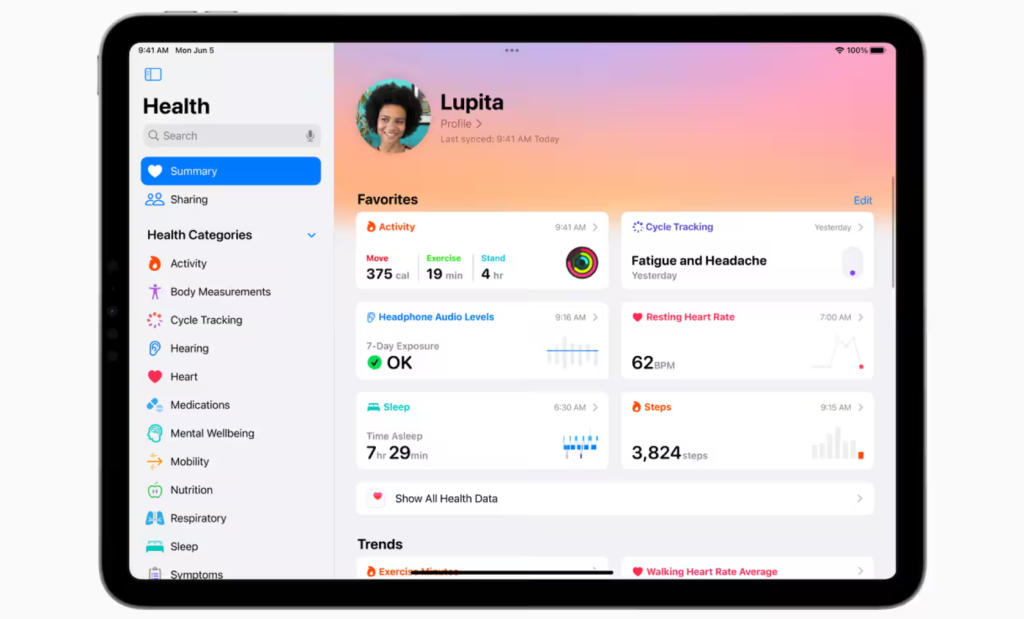
Apple’s well-established Health app has made its way to the iPad, offering an expanded experience for users. Now, on your tablet, you can access a wealth of health-related data, including sleep tracking, activity stats, and insights gathered from both first and third-party apps. With its revamped tablet-friendly interface, you can effortlessly review data trends and even log additional health information, such as your vision or mental well-being. This new addition to the iPad ecosystem ensures that your health and wellness are conveniently at your fingertips.
Stage Manager multitasking improvements:
Multitasking just got a major upgrade on the iPad! Now, you have the flexibility to resize and position app windows anywhere on your desktop, breaking free from the previous constraints of predefined slots in iPadOS 16. Plus, if you’re using a keyboard with your tablet, a nifty trick awaits: simply hold down the shift key and tap or click on an app icon to launch it right into your current desktop space. These subtle yet impactful updates bring the iPad experience closer to that of a Mac or traditional desktop computer, enhancing productivity and customization.
Apple Watch – watchOS 10
WatchOS 10 is embracing a host of fresh features borrowed from iOS 17, such as NameDrop, contact posters, and various other enhancements. However, Apple has gone the extra mile by revamping the functionality of certain aspects within the operating system. These changes promise to enhance the overall experience of using your Apple Watch, making it even more capable and user-friendly.
Revamped apps:

WatchOS 10 introduces colorful and animated redesigns for built-in apps, reducing the need for excessive scrolling. For example, the Weather app allows quick switching between various metrics, and apps like Activity, Heart Rate, and Sleep feature larger, more informative progress graphs. These updates enhance both aesthetics and functionality on your Apple Watch.
Widgets now front and centre:
In WatchOS 10, widgets take the spotlight and are easily accessed by scrolling or swiping up from the bottom of the watch face. These widgets update in real-time and can be customized and pinned for quick access. To make way for widgets, the control center is now accessed by pressing the side button, and a double-click of the Digital Crown brings up the app dock. Changing watch faces now requires a press and hold action. These changes enhance usability and personalization on your Apple Watch.
Snoopy, Woodstock, Palette and more new watchfaces:

WatchOS 10 introduces a diverse range of new watch faces, including the color-changing Palette Face, the whimsical Snoopy and Woodstock Face with interactive animations, an analog version of the Solar Watch Face, and the information-packed Modular Ultra Face exclusively for Watch Ultra users, boasting up to seven complications for comprehensive at-a-glance information. These additions ensure a wide array of style and functionality options to suit every Apple Watch user’s preferences and needs.
Cycling Power and Bluetooth accessories:

In WatchOS 10, the Workouts app takes your cycling experience up a notch by seamlessly connecting with Bluetooth cycling accessories like pedal power meters. This integration enables the app to display and log essential metrics such as cadence, speed, power, and power zones during your cycling sessions. Moreover, your Apple Watch can sync with your iPhone to showcase live cycling data directly on your phone’s screen, effectively transforming it into a substitute bike computer when securely mounted on your handlebars. This enhancement ensures that you have all the critical information you need for an optimal cycling workout, right at your fingertips.